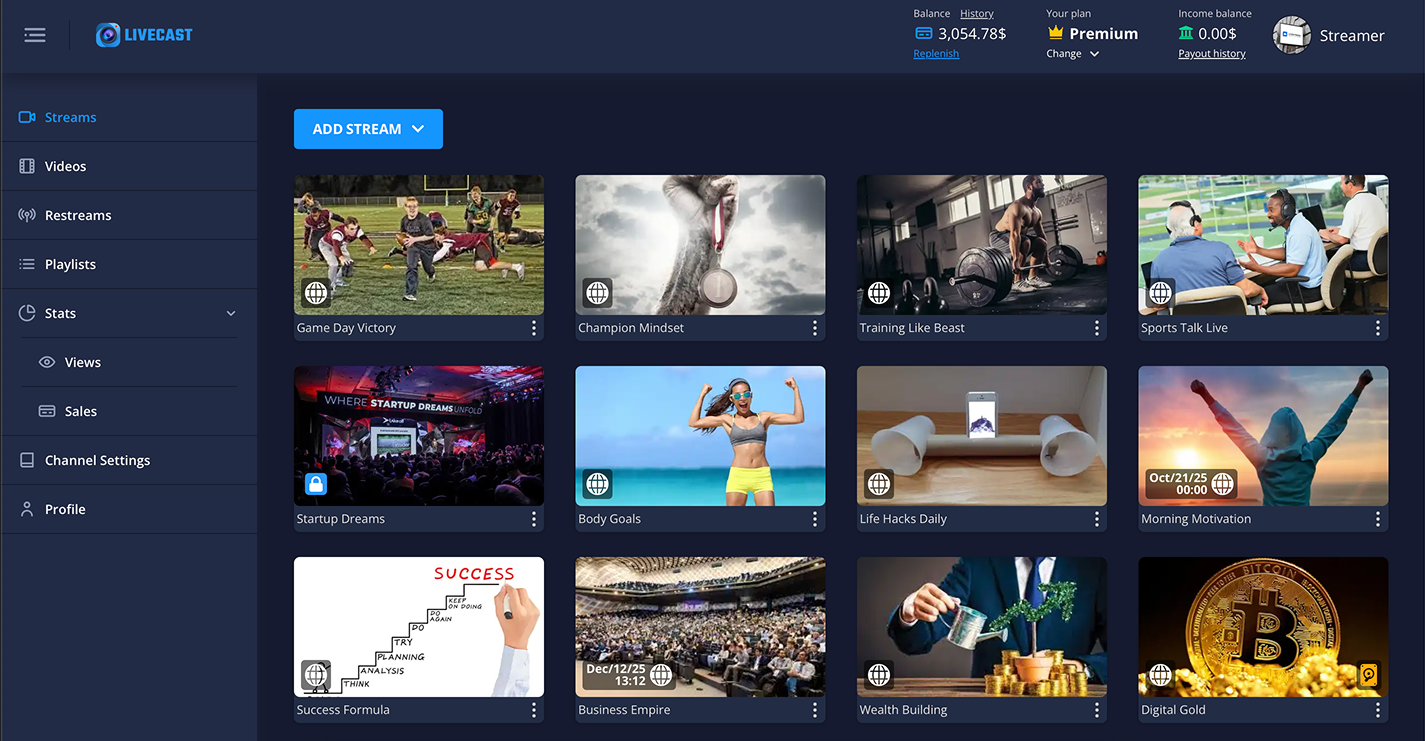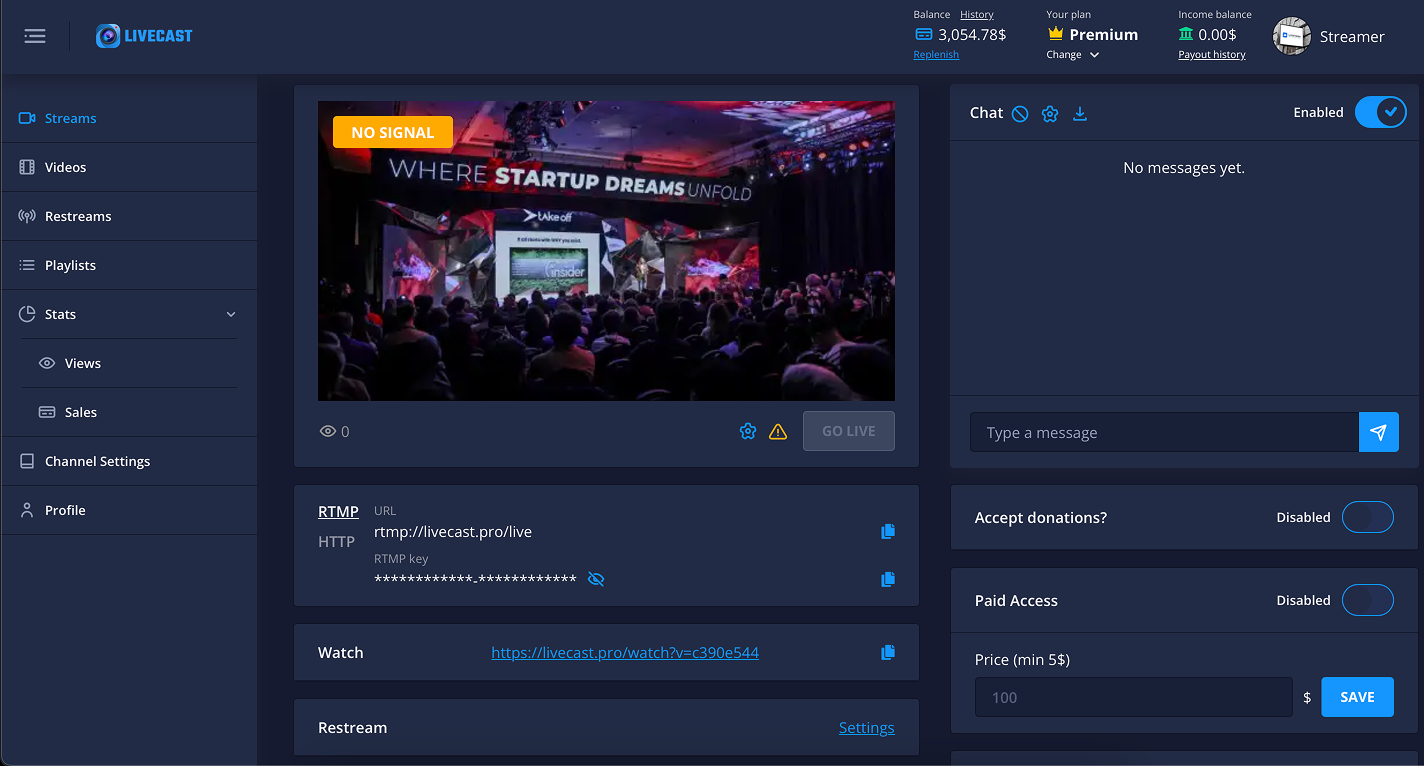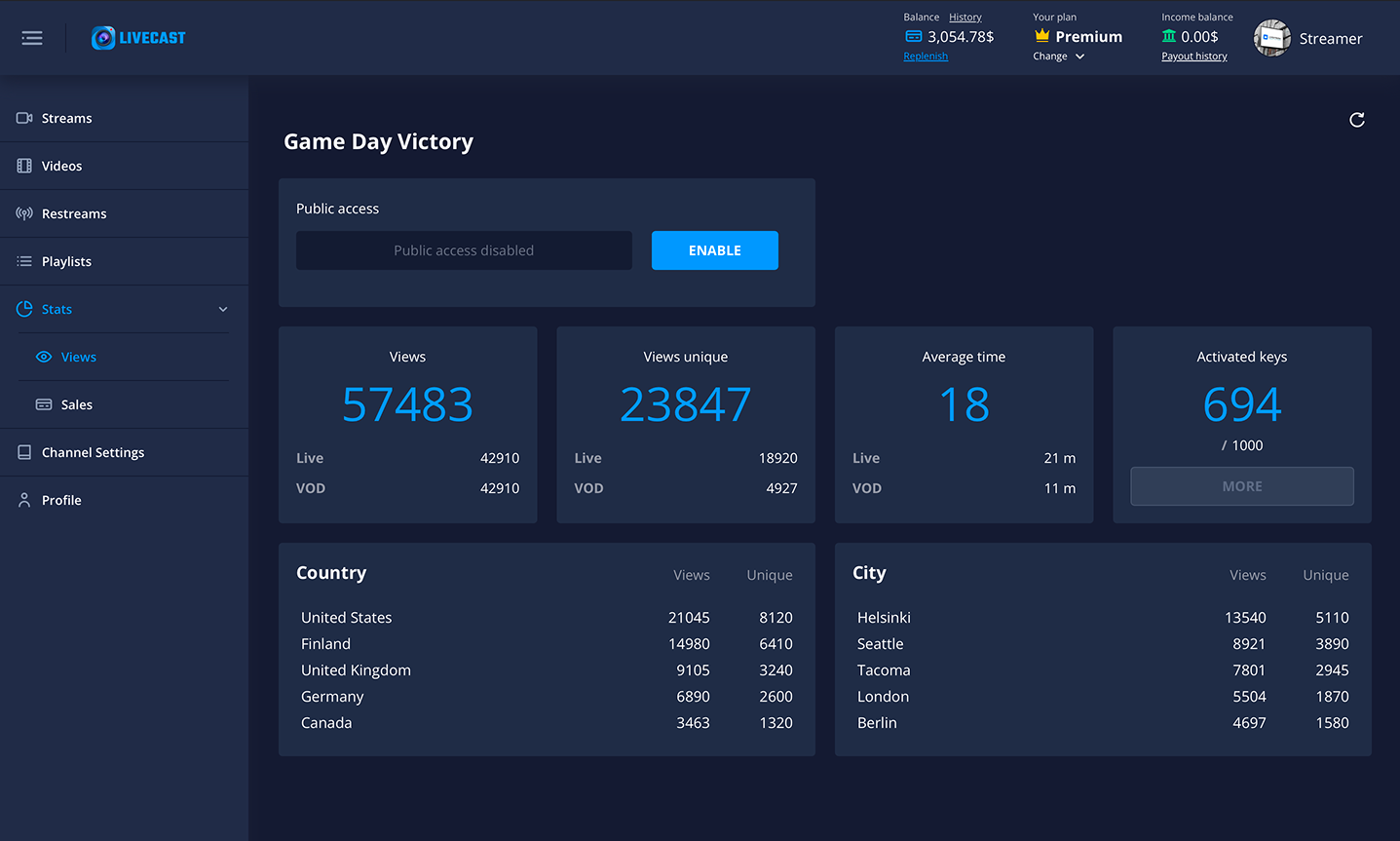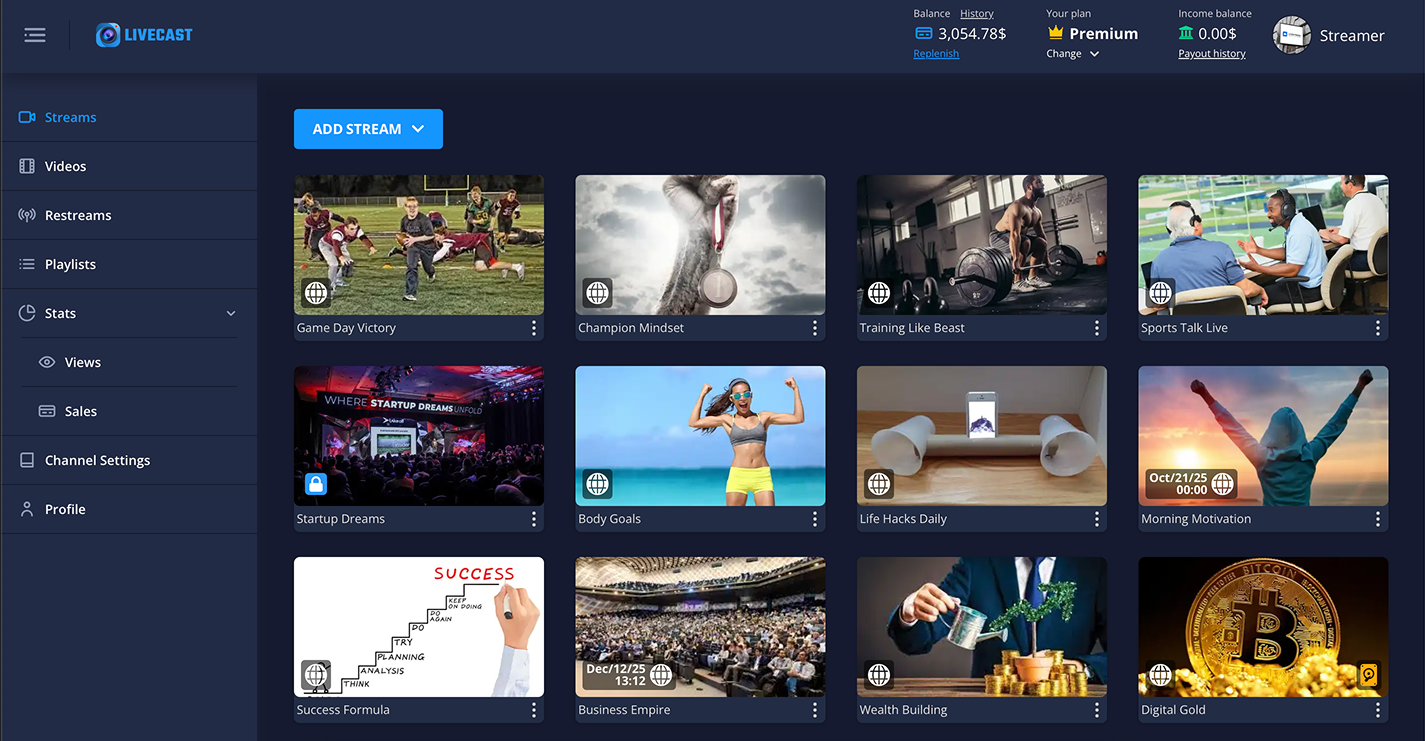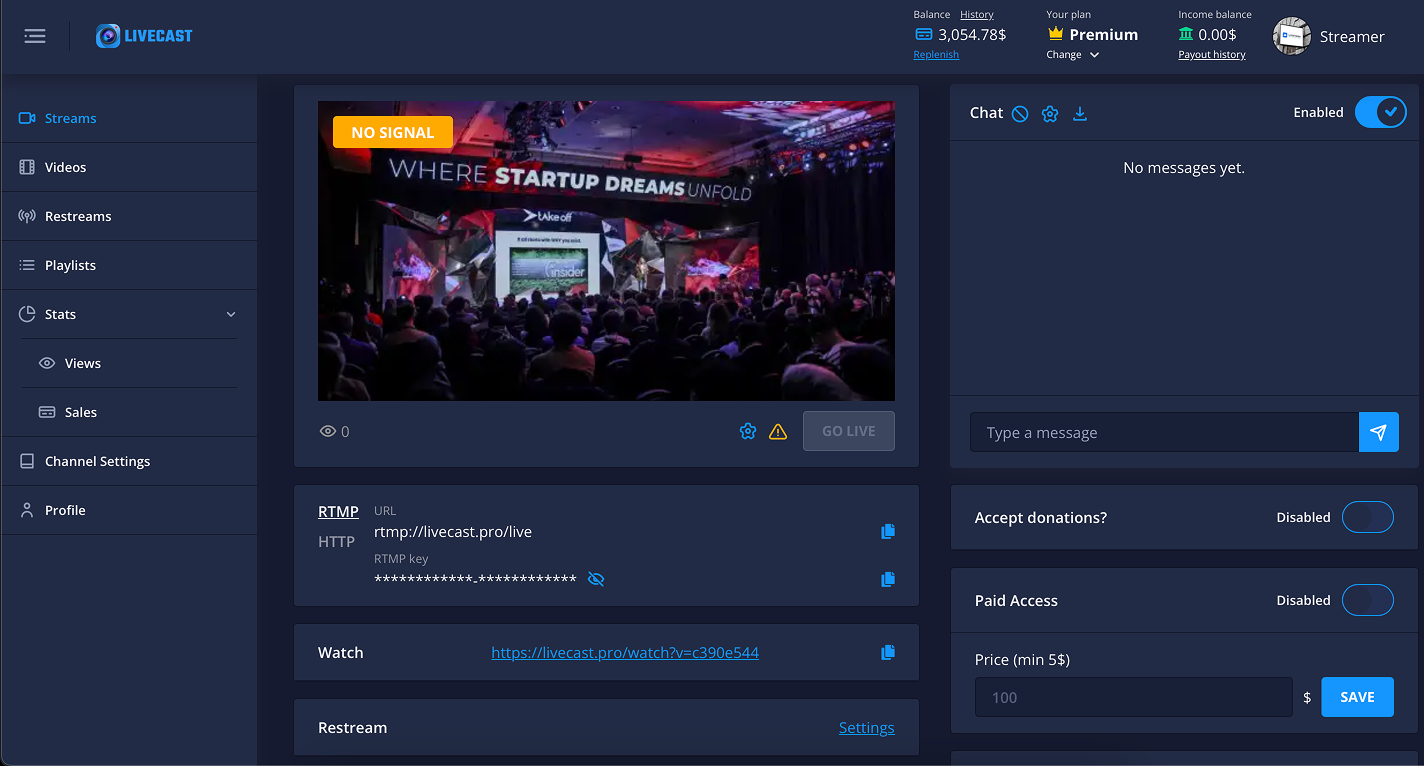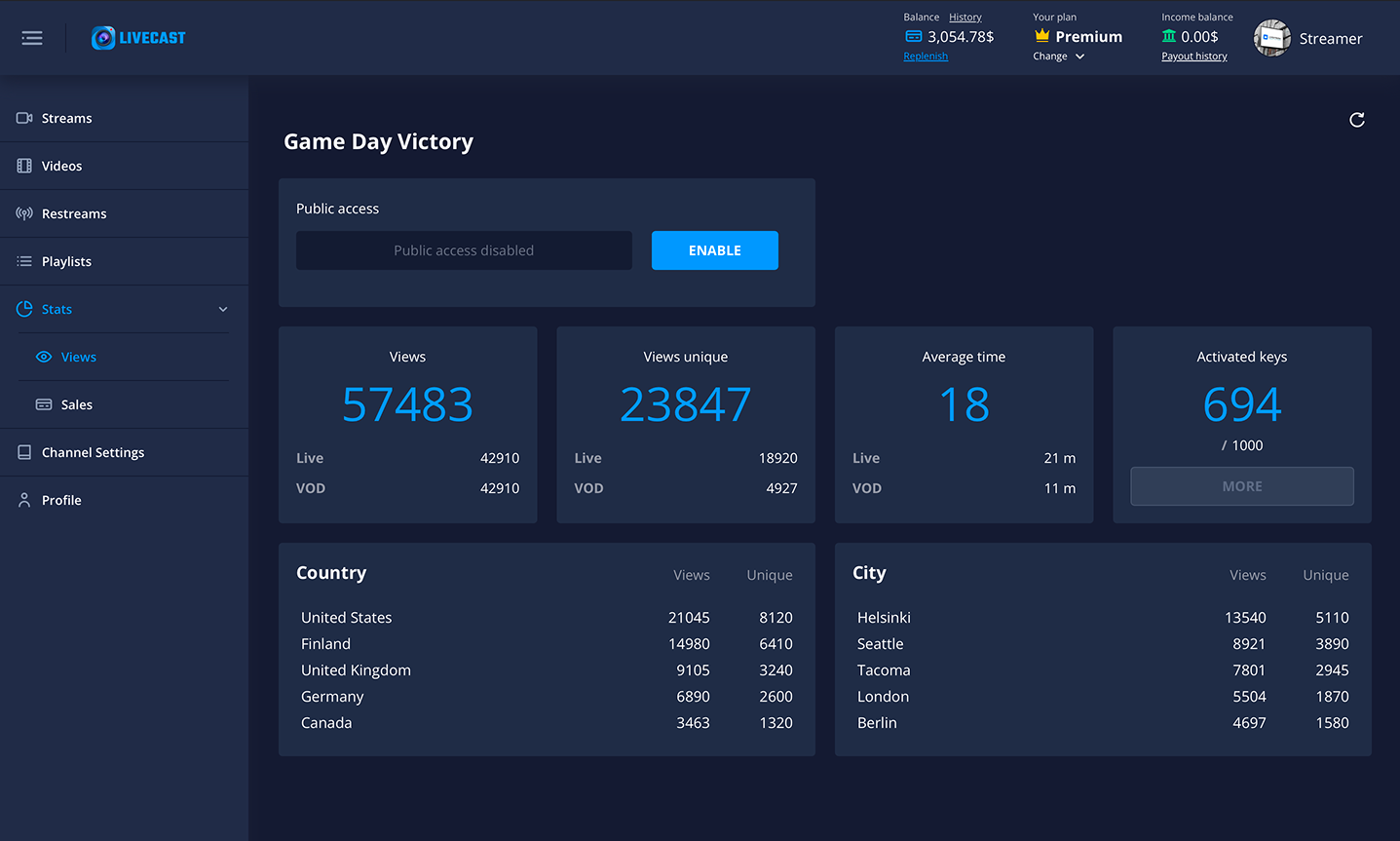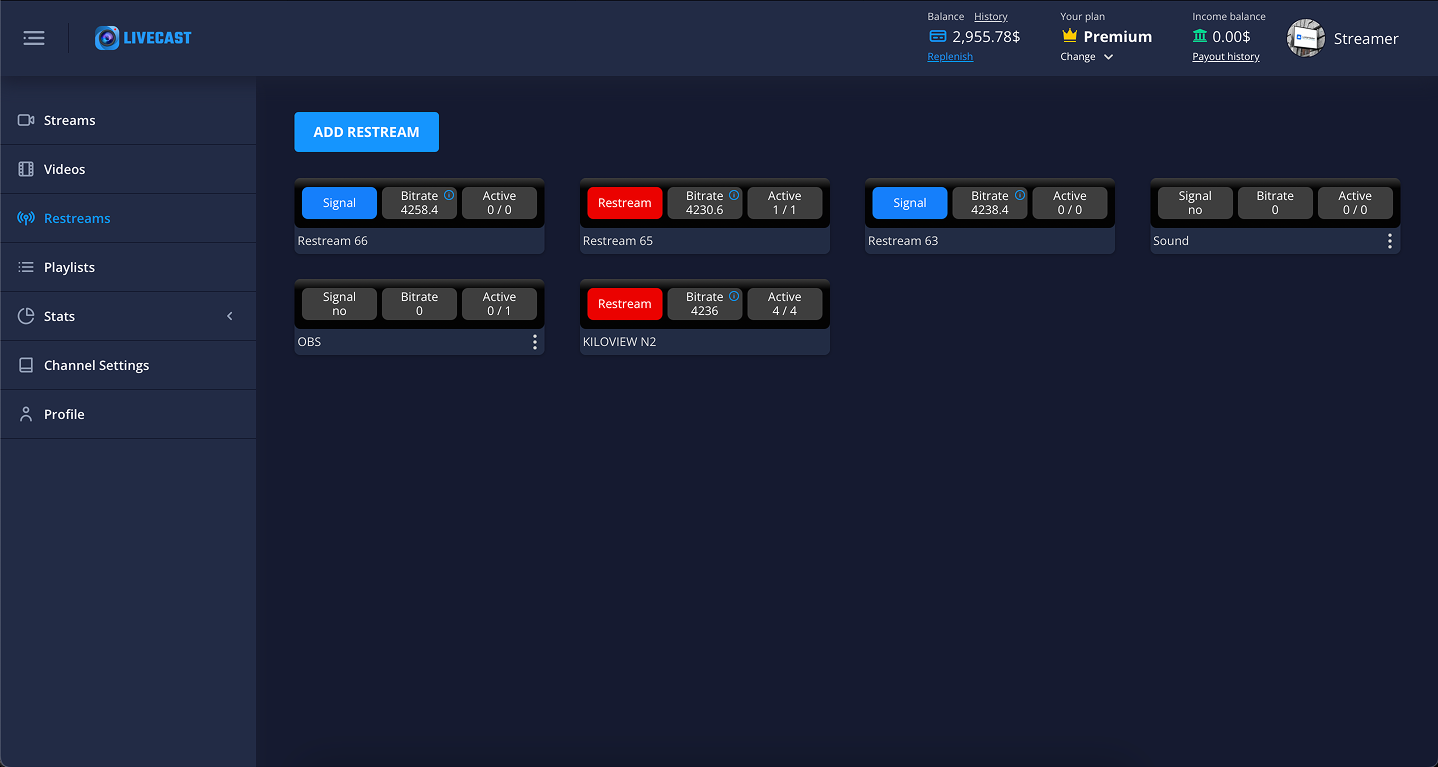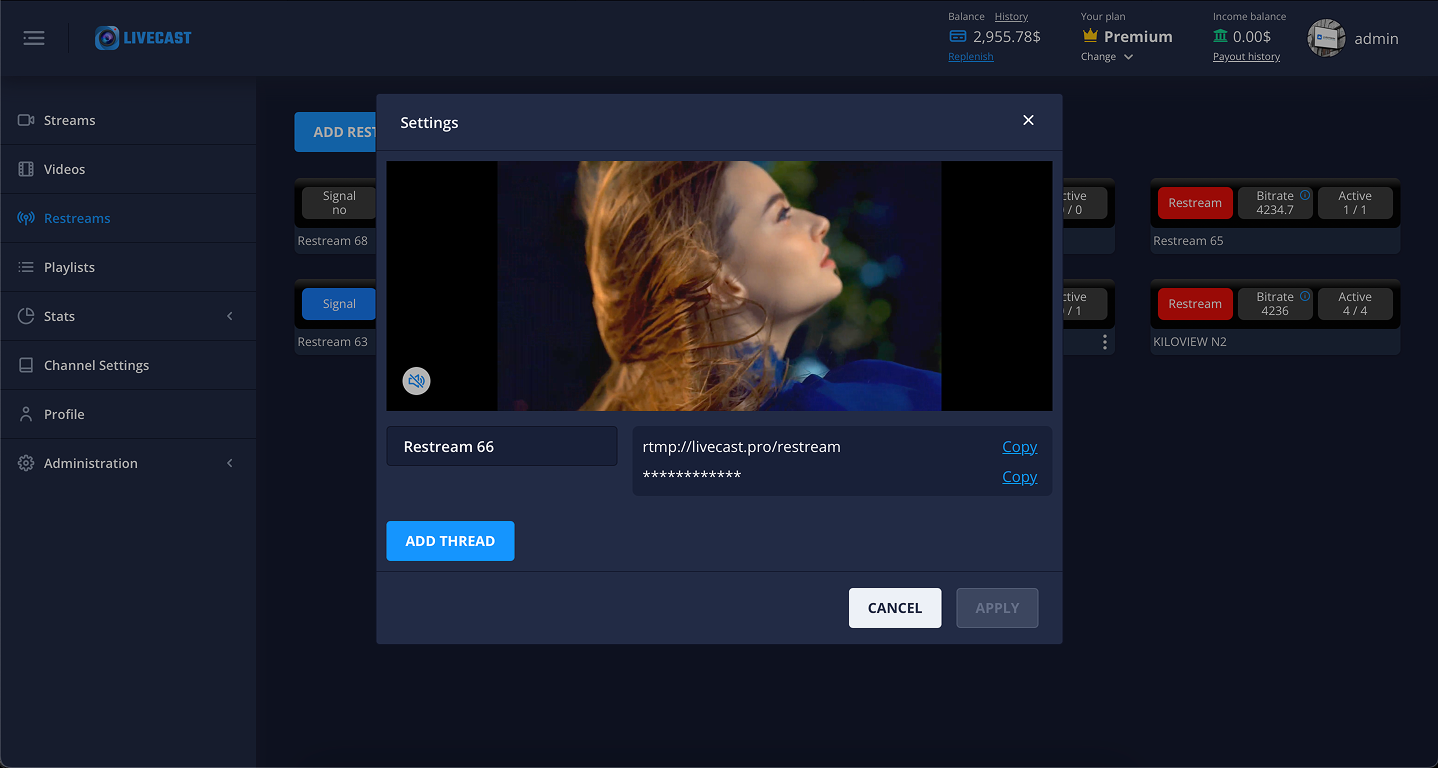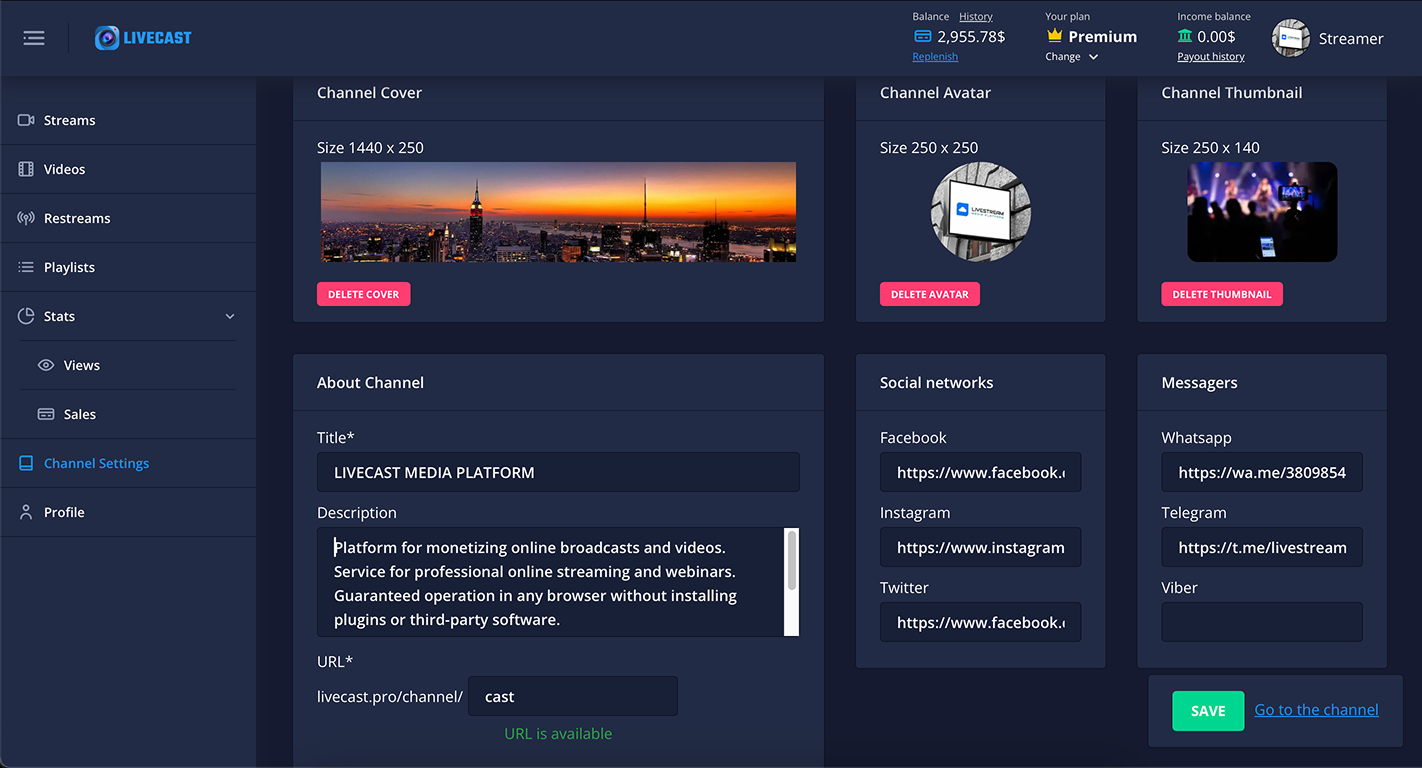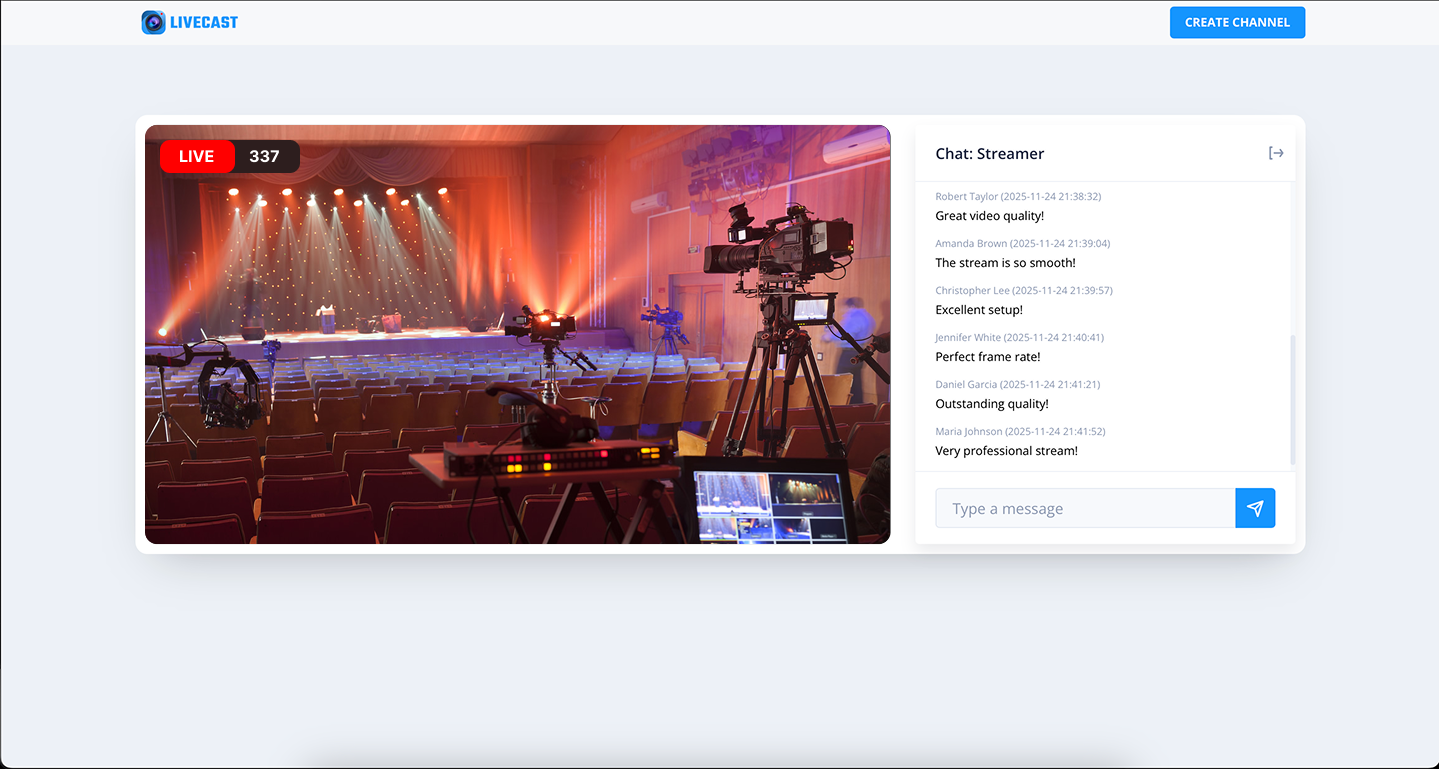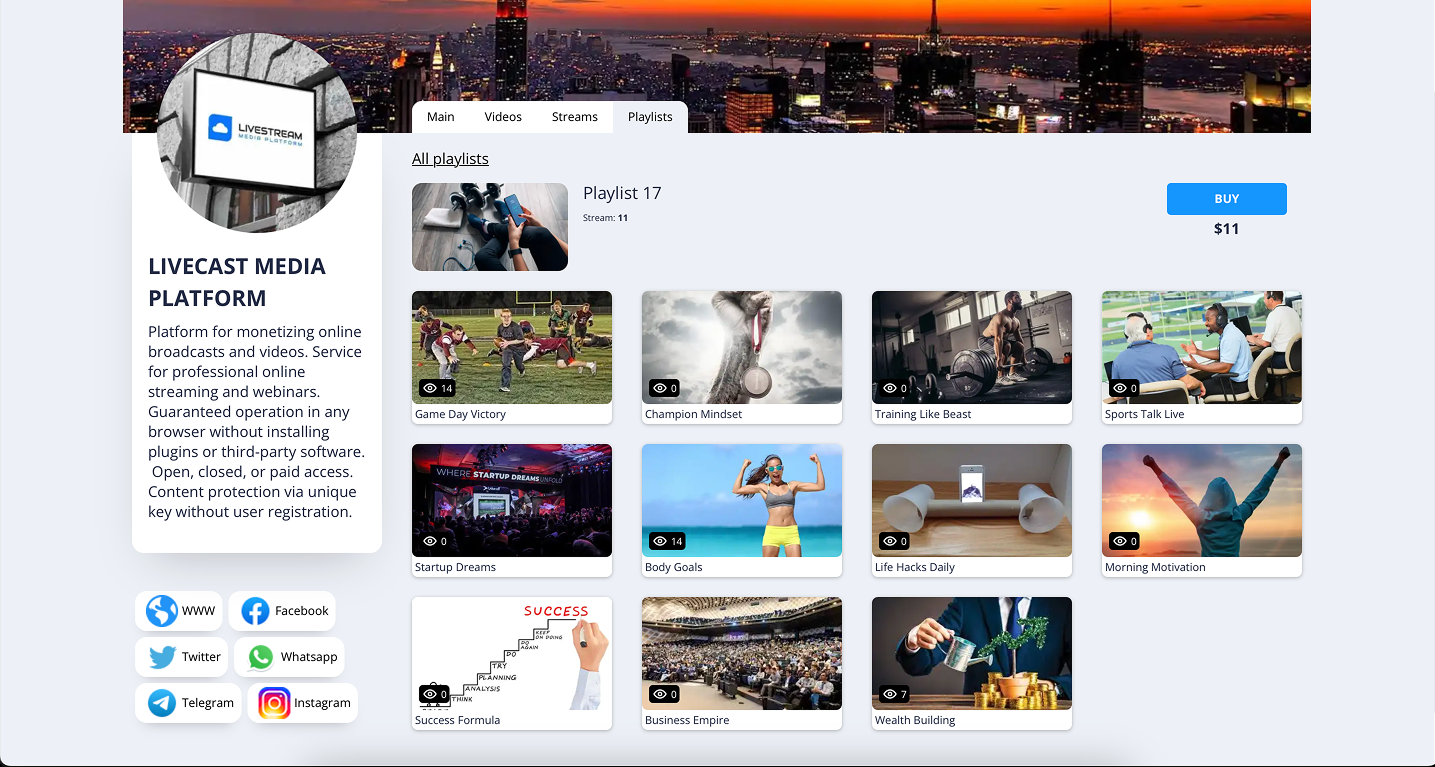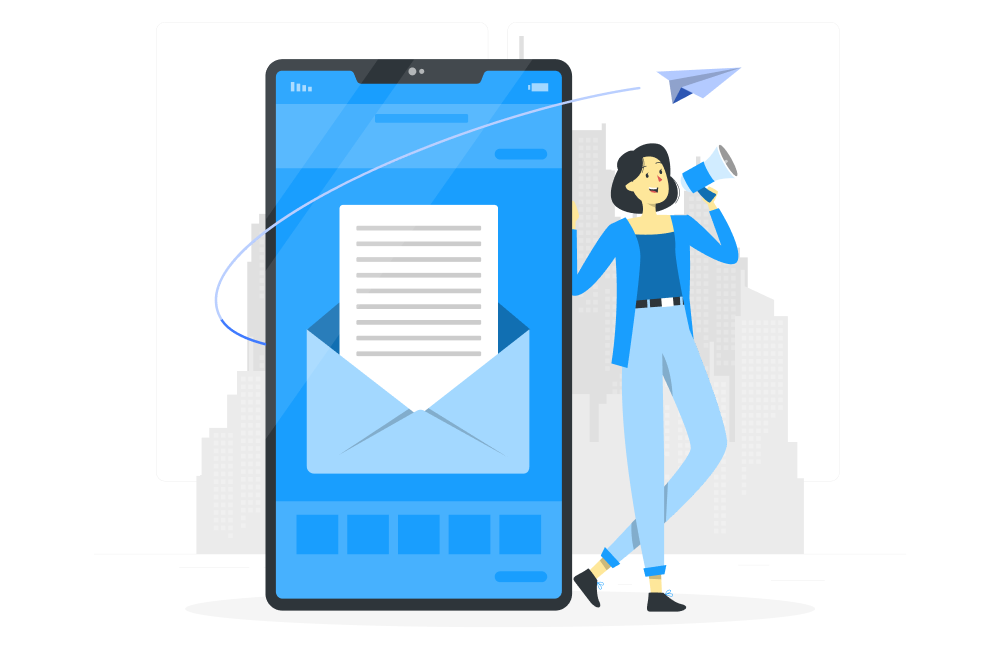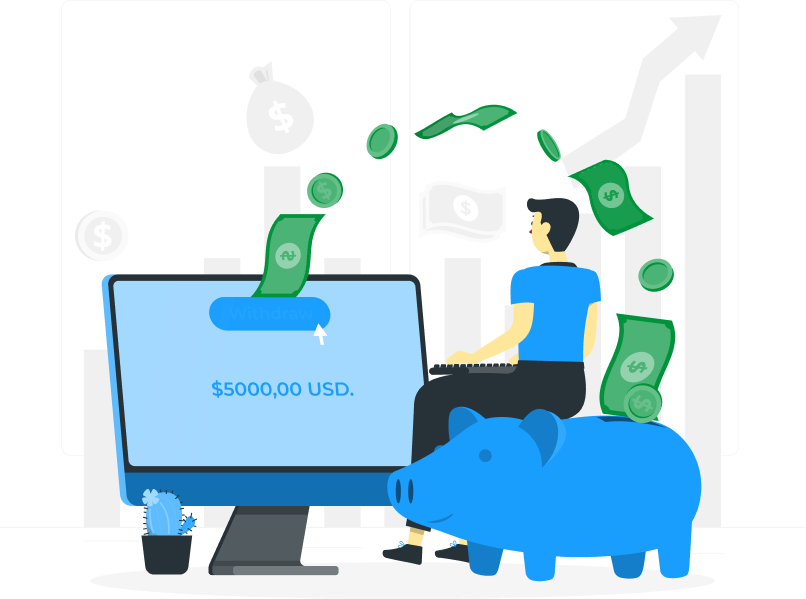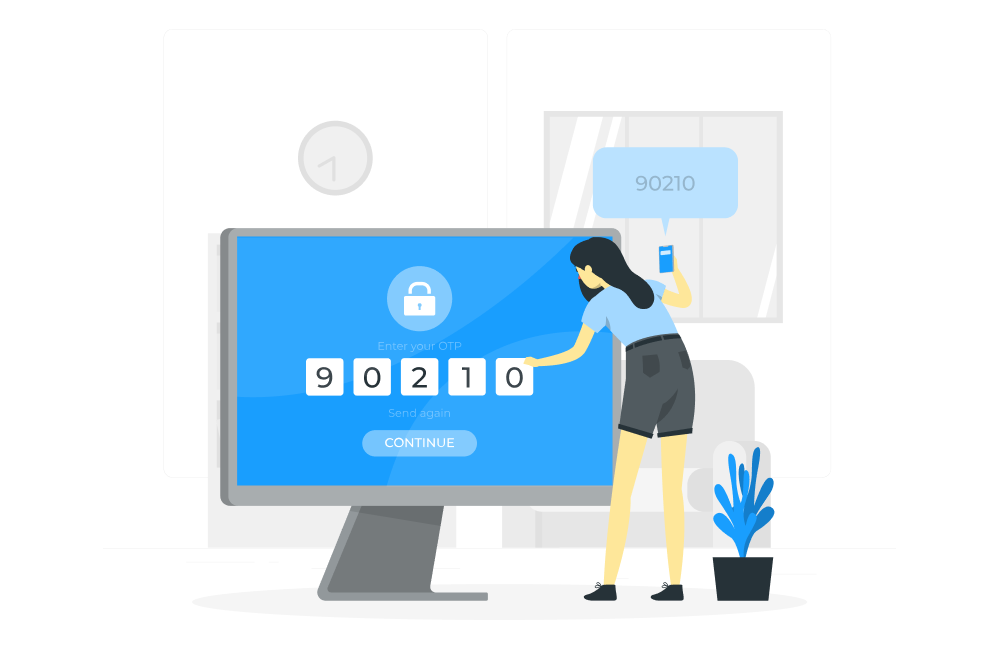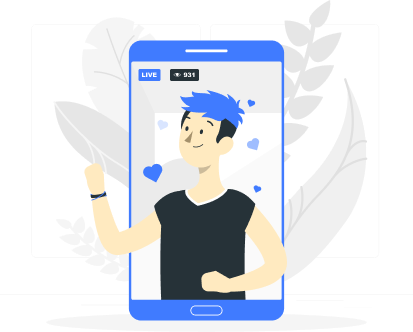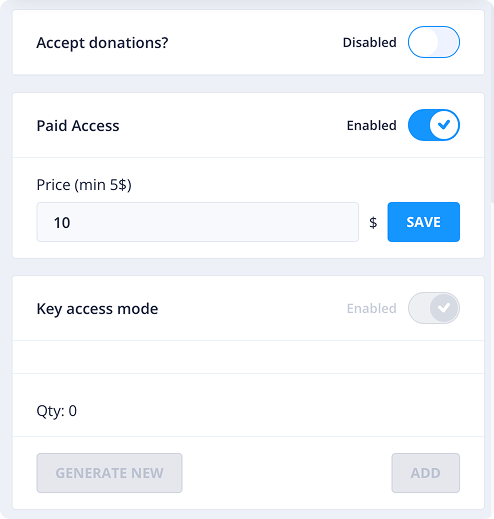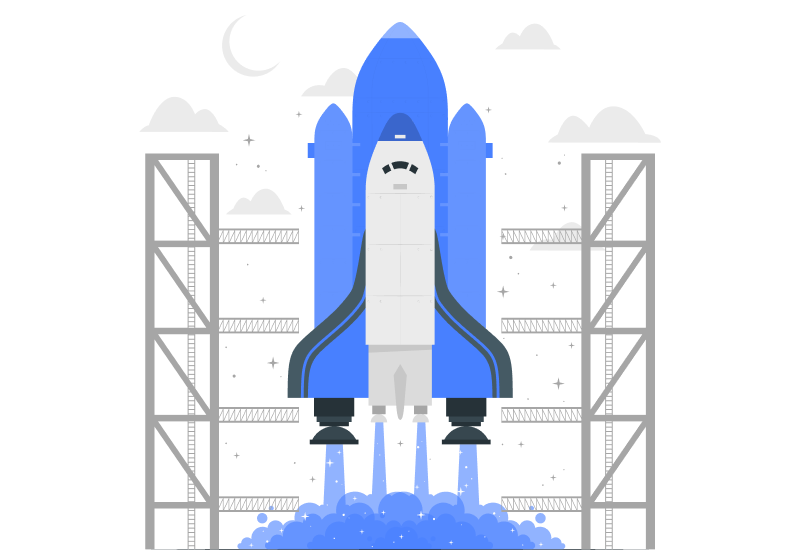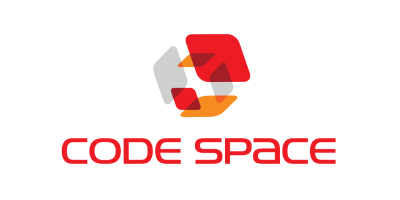Your broadcast — your territory
Ad-free. No interruptions. No blocks. Full control.
Get started in 5 minutes:
- Ready-to-use broadcast URL & embed code
- Instant paywall setup
- Your own channel with video library & playlists
- Viewership & sales analytics
- Premium 1080p/60fps streaming
- Studio-quality 256k audio
No credit card required. Free access to all streaming and monetization platform features.